Essential VLC Media Player Shortcuts
Here are some basic shortcuts while you play videos,audio or anything..Use these shortcuts and enjoy with VLC....
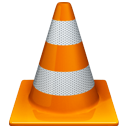
BASIC PLAYBACK:
Spacebar - Play/Pause
S - Stop
N - Next file in playlist
P - Previous file in playlist
TIME SHIFTING:
Shift+Right arrow - Very short skip forward (3-second default)
Shift+Left arrow - Very short skip backward
Alt+Right arrow - Short skip forward (10-second default)
Alt+Left arrow - Short skip backward
Ctrl+Right arrow - Medium skip forward (1-minute default)
Ctrl+Left arrow - Medium skip backward
Ctrl+Alt+Right arrow - Long skip forward (5-minute default)
Ctrl+Alt+Left arrow - Long skip backward
- (minus sign) - Slow playback by half (up to .125x)
+ - Double playback speed (up to 8x)
DISPLAY SETTINGS:
A - Toggle aspect ratio (16:10; 16:9, 1:1, 221:100, 4:3, 5:4, default)
C - Toggle crop (same ratios)
T - Show time played/time left
I - Bring VLC interface to front
Ctrl+H - Increase subtitle delay by 50ms (for infinity)
Ctrl+J - Decrease subtitle delay by 50ms
K - Switch subtitle track
AUDIO ADJUSTMENTS:
M - Mute on/off
Ctrl+Up arrow - Turn volume up (1/32)
Ctrl+Down arrow - Turn volume down
Ctrl+K - Increase audio delay by 50ms (for infinity)
Ctrl+L - Decrease audio delay by 50ms
L - Switch audio track
MISCELLANY
Ctrl+Alt+S - Takes screenshot of current frame
Ctrl+Q - Quits program completely
 Add a Reply / Comment
Add a Reply / Comment
(Don't forget to Activate the email subscription from your Inbox)























