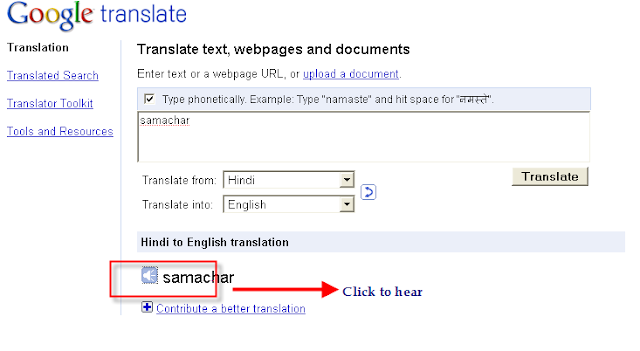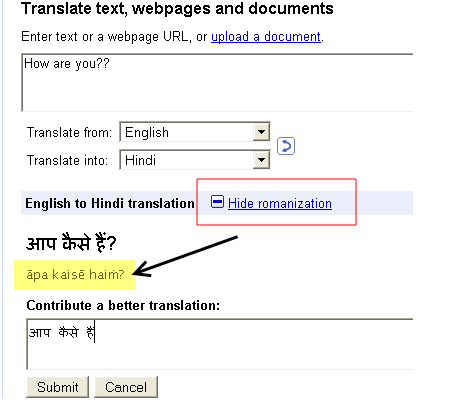Now Translate and hear with more features in Google translate
As Google making some new changes in all of its service, It's Google translate where it introduced some new features such as Instant romanization, instant text translation ad the main feature of conversion of text to speech.
Instant text translation:
The main feature is that this converts the text as we type in.Also this will be useful to all the users who don't need to click Translate button to get translated!!
Hear what you type: (Text - speech translation)
Read and write any language with romanization
Just Understand and pronounce the word written in foreign language and there you go..also you could learn the language as well!!!!
Here is a sample romanization in Hindi and check for the exact pronouncement.Also Edit the word the script for better translation to be made and improved!!!
The new Input transliteration feature for Arabic, Persian or Hindi. If you want to translate from one of these languages, but can't type the script on your keyboard, our input transliteration feature will allow you to type words as they sound and convert them to native script.
Source:
A comment would be really helpful me to keep going and Post Better. So, Post a Comment to this topic and Share your Views to It. I really appreciate your Comments
 Add a Reply / Comment
Add a Reply / Comment
(Don't forget to Activate the email subscription from your Inbox)
 Add a Reply / Comment
Add a Reply / Comment
(Don't forget to Activate the email subscription from your Inbox)