[How To]Create a custom gmail theme
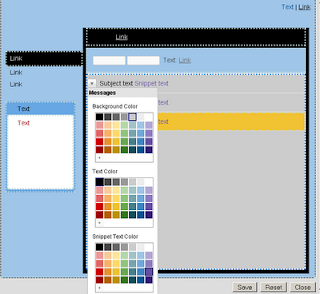 Earlier Gmail users are made available with some themes.. so fascinating but now Gmail comes with yet another set of themes and also it has introduced custom gmail theme.
Earlier Gmail users are made available with some themes.. so fascinating but now Gmail comes with yet another set of themes and also it has introduced custom gmail theme.
Gmail users can go to Settings>Themes tab and check for latest themes and there is a option with "Choose your own colors" where they can customize by varieties of colors where you can customize the header,sidebar,body,link color..and so on..
Just customize and save the theme to be visible and also can apply the saved themes later.
A comment would be really helpful me to keep going and Post Better. So, Post a Comment to this topic and Share your Views to It. I really appreciate your Comments
 Add a Reply / Comment
Add a Reply / Comment
(Don't forget to Activate the email subscription from your Inbox)
 Add a Reply / Comment
Add a Reply / Comment
(Don't forget to Activate the email subscription from your Inbox)























